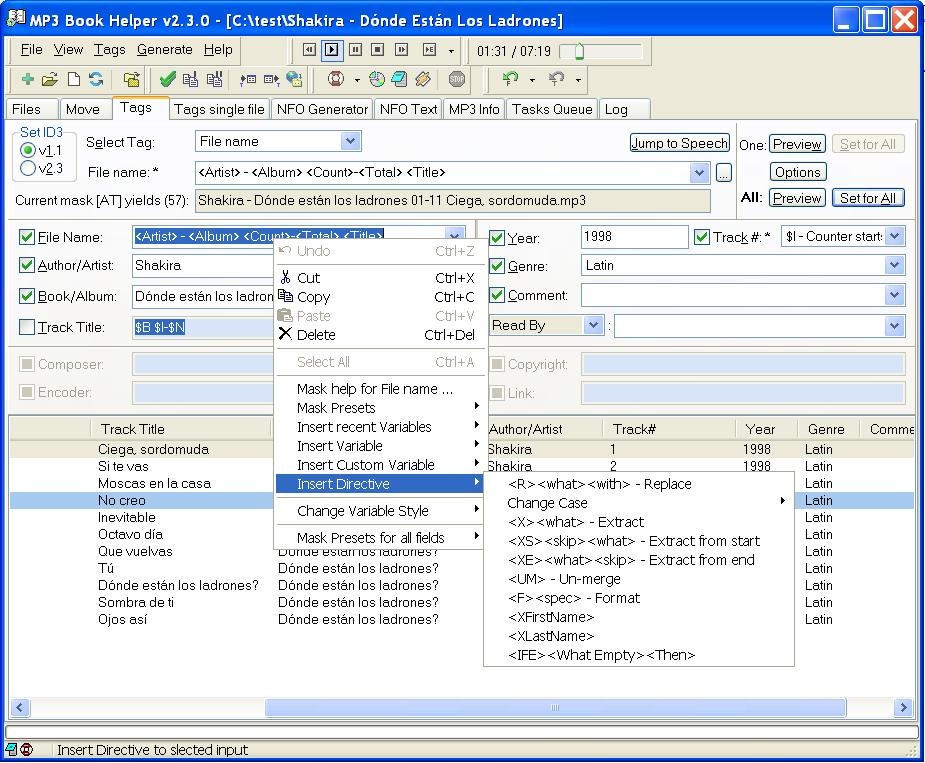MP3BookHelper 2.3.4
Free Version
Publisher Description
This program provides rapid Mp3 (ID3v1, ID3v2) and Ogg/Speex/Flac Vorbis tags editing and file renaming functions. Mass Tag editing is done using special variables and Regular Expressions.
Undo and preview for all changes, capitalization, search and replace, use parts of file name or directory structure for tags. Directory renaming and restructure based on tags. All customizable and configurable.
Get the artist and album information from the freedb database over internet.
Play your mp3 files in Winamp while editing Tags. It will auto pause and resume Winamp when renaming or updating files.
It can also be used to easily create WinAmp-compatible playlists (M3U files), Information (NFO) files, Parity archive (PAR) data recovery files, Simple File Verify (SFV) and Sound Verification (.SV) checksum files.
Maintain Duplicates database is a list of all the files you have and MP3 Audio Only checksums (SV) for this files. This will help you to find Identical files on your hard drive even with different tags.
You can export and import ID3 tags to and from XML and comma delimited text files, verify CRC/MD5 checksums and more.
Originally it was designed for managing audiobooks but could be used for any mp3 and ogg files.
About MP3BookHelper
MP3BookHelper is a free software published in the Other list of programs, part of Audio & Multimedia.
This program is available in English. It was last updated on 22 April, 2024. MP3BookHelper is compatible with the following operating systems: Windows.
The company that develops MP3BookHelper is Vlad Skarzhevskyy. The latest version released by its developer is 2.3.4. This version was rated by 1 users of our site and has an average rating of 5.0.
The download we have available for MP3BookHelper has a file size of 2.10 MB. Just click the green Download button above to start the downloading process. The program is listed on our website since 2004-09-17 and was downloaded 153 times. We have already checked if the download link is safe, however for your own protection we recommend that you scan the downloaded software with your antivirus. Your antivirus may detect the MP3BookHelper as malware if the download link is broken.
How to install MP3BookHelper on your Windows device:
- Click on the Download button on our website. This will start the download from the website of the developer.
- Once the MP3BookHelper is downloaded click on it to start the setup process (assuming you are on a desktop computer).
- When the installation is finished you should be able to see and run the program.